User manuals are critical tools for ensuring that users can operate a product efficiently and safely. Whether you’re creating a manual for software, hardware, or consumer electronics, following best practices in technical writing will make your content clear, concise, and helpful. This guide will provide you with actionable steps to craft effective user manuals that meet users’ needs and improve their overall experience with the product.
Understand Your Audience
The first and most important step in creating a user manual is understanding your audience. Consider their technical knowledge, level of familiarity with the product, and potential use cases. A user manual for beginners will look very different from one intended for advanced users.
Actionable Tip: Before writing, create a user persona that outlines your audience’s experience level, common challenges, and goals when using the product. This will guide the language, tone, and depth of your manual.
Structure Your Manual Clearly
A well-structured manual helps users navigate the content quickly and easily. Consider the flow of information from basic to advanced, and use headings, subheadings, and bullet points to break up the text. Sections should be logically ordered, starting with setup instructions, moving through operational details, and ending with troubleshooting tips.
Best Practice: Use numbered steps for procedures and clearly label different sections like “Introduction,” “Setup,” “Usage,” and “Troubleshooting.” This organization allows users to quickly find the information they need without reading the entire manual.
Use Simple and Direct Language
Technical writing should be straightforward and free of jargon whenever possible. The goal is to simplify complex information, making it accessible to the average user. Avoid long sentences and complex technical terms unless absolutely necessary. If technical terminology must be used, be sure to include clear definitions.
Pro Tip: Write in the active voice and use direct instructions such as “Press the power button to turn on the device.” This keeps your content clear and actionable(Being technical writer)(informiQ).
Include Visual Aids
People often understand information more easily when it is presented visually. Diagrams, screenshots, and flowcharts can help illustrate complex procedures or clarify instructions. Ensure that your visuals are clear and labeled accurately to match the instructions in the text.
Recommendation: Use visuals where appropriate, such as for steps that involve physical components or software navigation. For example, in a software manual, screenshots can highlight buttons or features that the user needs to click(TimelyText | Expert Writing Services).
Provide Troubleshooting Tips
A key part of any user manual is a troubleshooting section. Users often turn to the manual when they encounter problems, so a comprehensive troubleshooting guide can save time and reduce frustration. List common issues users might face, along with simple solutions or steps they can take to resolve them.
Example: “If the device does not power on, check that the power cord is securely connected to both the device and the power source.”
Test Your Manual
Before finalizing your manual, test it with real users. Have someone who is unfamiliar with the product follow the instructions to ensure they are clear and effective. This process will reveal any confusing sections or missing information, which can then be revised.
Tip: User testing is essential for catching errors or gaps in your instructions. Even the most experienced technical writers can overlook details that real users will notice(ClickHelp).
Make Your Manual Accessible
In addition to clear writing, ensure your manual is accessible to all users, including those with disabilities. This could mean using larger fonts, adding alt text for images, and providing digital formats that can be read by screen readers.
Tip: Accessibility is not just good practice—it can also help your product meet regulatory standards in some markets(TimelyText | Expert Writing Services).
Conclusion
A well-written user manual is a powerful tool that can enhance the user experience, reduce support calls, and improve overall customer satisfaction. By focusing on clarity, structure, and accessibility, you can create manuals that help users get the most out of your product. Following these best practices in technical writing ensures that your manual is not only informative but also user-friendly.


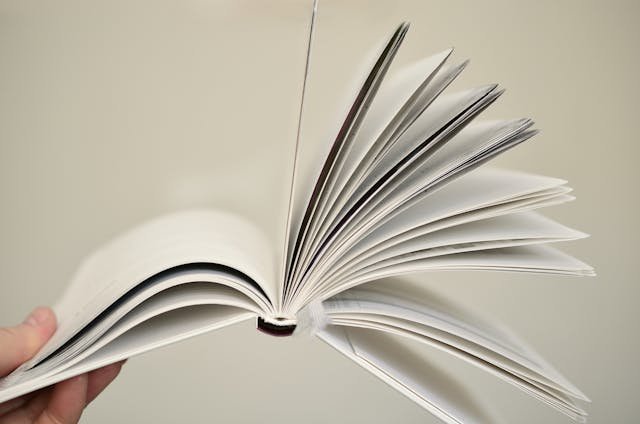

0 Comments