Proofreading and editing are critical stages in technical writing, ensuring that documentation is clear, accurate, and free from errors. With the increasing use of AI, technical writers now have access to powerful tools that can automate these tasks, making the proofreading and editing process more efficient and precise. This report explores the rise of AI-powered proofreading and editing tools, their benefits, and how best to incorporate them into your technical writing workflow.
The Evolution of Proofreading and Editing with AI
In the past, proofreading and editing were manual processes, requiring significant time and attention to detail. However, with advancements in artificial intelligence, technical writers can now rely on AI-powered tools to streamline these processes. AI tools use natural language processing (NLP) algorithms to identify grammar issues, style inconsistencies, and even suggest structural improvements, helping technical writers improve the overall quality of their documentation (Being technical writer).
Key AI Tools for Proofreading and Editing
Several AI tools are transforming the way technical writers proofread and edit their work. These tools help catch errors that might be missed by human editors while offering suggestions for improving clarity and conciseness.
- Grammarly: Grammarly is one of the most popular AI-powered proofreading tools. It identifies grammar mistakes, punctuation errors, and style issues in real-time. Grammarly’s AI also provides insights into tone and readability, making it ideal for technical writers who need to maintain consistency in their documentation (Being technical writer)(WritAPI).
- ProWritingAid: ProWritingAid is another AI-driven tool that helps technical writers by offering advanced grammar checks, style suggestions, and readability enhancements. What sets ProWritingAid apart is its ability to generate detailed reports on document structure, helping writers identify overused words, sentence length variation, and style consistency (Being technical writer)(WritAPI).
- Acrolinx: Acrolinx goes beyond basic grammar and spelling checks by helping ensure that content aligns with brand voice and style guidelines. It uses AI to analyze content for consistency, making it especially useful in larger organizations where multiple writers contribute to documentation (informiQ).
Benefits of AI-Enhanced Proofreading and Editing
- Time Efficiency
AI-powered tools can proofread and edit content faster than a human editor. This is particularly beneficial when working with large volumes of technical documentation that need to be processed quickly (Content Gorilla)(WritAPI). - Improved Accuracy
AI tools are excellent at spotting common errors like spelling mistakes, incorrect punctuation, and grammatical inconsistencies. They can also detect more subtle issues, such as passive voice or overly complex sentences, that might otherwise be overlooked (Being technical writer). - Consistency in Style and Tone
One of the key challenges in technical writing is maintaining consistency, especially when multiple writers are involved in creating content. AI tools like Acrolinx ensure that all documents adhere to the same style guide, improving the overall quality of the documentation (informiQ)(WritAPI). - Enhanced Readability
Technical content often involves complex terminology, making readability a concern. AI tools can suggest simpler alternatives to complicated phrasing and help writers create more accessible and user-friendly documentation (WritAPI).
Best Practices for Using AI in Proofreading and Editing
While AI tools can greatly enhance the proofreading and editing process, they are most effective when combined with human oversight. Here are some best practices for using AI tools:
- Use AI for Initial Edits: Start by running your document through AI-powered tools to catch basic errors and style inconsistencies. This allows human editors to focus on more complex issues, such as technical accuracy and clarity (Content Gorilla)(informiQ).
- Customize AI Settings: Many AI tools allow you to customize settings to match your organization’s style guide. Take advantage of this feature to ensure that the suggestions provided by the tool align with your specific writing requirements (Being technical writer).
- Don’t Rely Solely on AI: While AI tools are powerful, they are not perfect. They may miss nuanced errors or misinterpret context. Always review the AI-generated suggestions manually before finalizing the document (informiQ).
- Continuously Train AI Tools: Some AI tools allow for machine learning and improvement over time. By continuously feeding them your company’s specific writing guidelines, these tools can become more accurate and aligned with your content needs (WritAPI).
Limitations and Challenges
Despite their advantages, AI tools have limitations. They may not always understand the context in which a particular technical term is used, leading to incorrect suggestions. Additionally, AI might not fully capture the tone needed for specific audiences, requiring human intervention to ensure the final document is fit for purpose (Being technical writer).
Conclusion
AI-powered proofreading and editing tools are revolutionizing the technical writing landscape by making the process faster, more accurate, and more consistent. Tools like Grammarly, ProWritingAid, and Acrolinx offer a range of features that help technical writers produce higher-quality documentation while saving time. However, human oversight remains crucial to ensure that the content is accurate, contextually appropriate, and aligned with the company’s voice. By integrating AI into the proofreading and editing workflow, technical writers can deliver clearer, more professional, and error-free documentation (Being technical writer)(informiQ)(WritAPI).


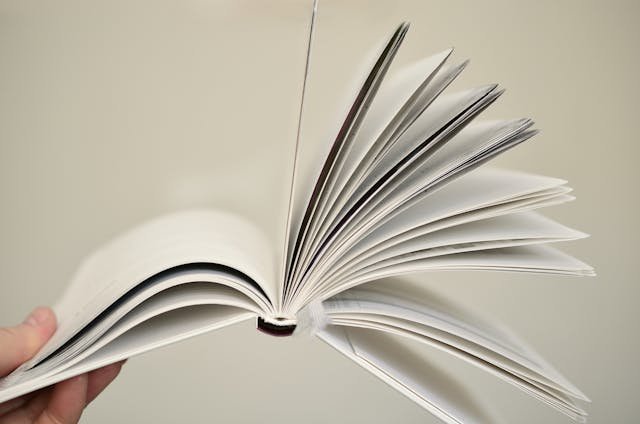

0 Comments