Creating high-quality technical documents is a critical task that requires the right tools. The best technical writing software not only enhances productivity but also ensures that the documentation is clear, concise, and easy to understand. Here, we explore some of the most efficient and user-friendly technical writing software available in 2024.
1. Adobe FrameMaker
Adobe FrameMaker is a powerful tool widely used for creating and managing large documents. It supports structured and unstructured content, making it ideal for technical documentation. FrameMaker’s robust feature set includes:
- Advanced XML/DITA Authoring: FrameMaker supports XML/DITA, making it suitable for structured authoring.
- Multi-Channel Publishing: Publish documents in various formats, including PDF, HTML5, and mobile apps.
- Collaborative Capabilities: Work seamlessly with teams using enhanced review and approval workflows (Semrush) (HubSpot Blog).
Learn more about Adobe FrameMaker: Adobe FrameMaker.
2. MadCap Flare
MadCap Flare is another popular choice among technical writers, known for its flexibility and comprehensive feature set. Key features include:
- Single-Sourcing: Manage content efficiently by reusing text across multiple documents.
- Responsive HTML5 Output: Create responsive web content that looks great on any device.
- Built-In Analytics: Understand how users interact with your documentation through integrated analytics (Semrush) (HubSpot Blog).
Learn more about MadCap Flare: MadCap Flare.
3. Microsoft Word
Microsoft Word remains a staple in technical writing due to its familiarity and versatility. While not specialized for technical documentation, Word offers several advantages:
- Ease of Use: User-friendly interface suitable for writers of all skill levels.
- Collaboration Tools: Real-time collaboration features, including comments and track changes.
- Extensive Formatting Options: Wide range of formatting tools to create professional-looking documents (WordStream) (Mondovo).
Learn more about Microsoft Word: Microsoft Word.
4. RoboHelp
Adobe RoboHelp is a robust tool for creating help systems, policies, procedures, and knowledge bases. It offers:
- Responsive HTML5 Design: Produce content that adapts to different screen sizes and devices.
- Multilingual Authoring: Create and manage multilingual content efficiently.
- Integration with Other Adobe Products: Seamlessly integrate with Adobe Creative Cloud for enhanced functionality (Semrush) (WordStream).
Learn more about Adobe RoboHelp: Adobe RoboHelp.
5. Confluence
Confluence by Atlassian is a collaboration tool that also excels in creating and managing technical documentation. Features include:
- Collaborative Editing: Multiple users can edit documents simultaneously.
- Integration with Jira: Easily link documentation with Jira issues for better project management.
- Customizable Templates: Use pre-built templates or create custom ones to standardize documentation (Semrush) (Mondovo).
Learn more about Confluence: Confluence.
6. Paligo
Paligo is a cloud-based Component Content Management System (CCMS) designed specifically for technical documentation. It offers:
- Content Reuse: Reuse content across multiple documents to maintain consistency.
- Structured Authoring: Supports DITA, DocBook, and other structured authoring standards.
- Cloud-Based Collaboration: Work with teams from anywhere, with all content stored securely in the cloud (HubSpot Blog) (Mondovo).
Learn more about Paligo: Paligo.
7. HelpNDoc
HelpNDoc is a versatile help authoring tool that allows you to create a variety of documentation formats from a single source. It includes:
- Intuitive Interface: Easy-to-use interface that requires little training.
- Multiple Output Formats: Generate documentation in formats such as HTML, CHM, PDF, Word, and ePub.
- Media Library: Manage images, videos, and other media assets within the tool (HubSpot Blog) (Mondovo).
Learn more about HelpNDoc: HelpNDoc.
8. ClickHelp
ClickHelp is an online documentation tool that enables the creation, hosting, and management of technical documents. Key features include:
- Online Collaboration: Authors can collaborate in real-time with version control.
- Customizable Branding: Customize the look and feel of your documentation to match your brand.
- User Feedback: Collect feedback directly from your documentation users to improve content quality (HubSpot Blog) (Mondovo).
Learn more about ClickHelp: ClickHelp.
9. Snagit
While primarily known as a screen capture tool, Snagit also offers powerful documentation capabilities. Features include:
- Easy Annotation: Add annotations, callouts, and text to screenshots to create clear and informative visuals.
- Video Recording: Capture screen recordings for step-by-step tutorials.
- Template-Based Documentation: Use templates to quickly create professional-looking documents (WordStream) (Mondovo).
Learn more about Snagit: Snagit.
10. Grammarly
Grammarly is a writing assistant that helps ensure your technical documentation is free from grammatical errors and stylistically consistent. It provides:
- Grammar and Spelling Checks: Automatically corrects grammar, spelling, and punctuation errors.
- Style and Tone Suggestions: Offers suggestions to improve clarity, conciseness, and tone.
- Plagiarism Detection: Ensures content originality by checking against a vast database of sources (WordStream) (Mondovo).
Learn more about Grammarly: Grammarly.
Conclusion
Choosing the right technical writing software depends on your specific needs and the complexity of your projects. Tools like Adobe FrameMaker and MadCap Flare offer advanced features for structured authoring and multi-channel publishing, while Microsoft Word and Grammarly provide essential writing and editing capabilities. By leveraging the best technical writing software, you can create high-quality, user-friendly documentation that meets the needs of your audience.
For further information and detailed comparisons, you can refer to the following resources:
- Adobe FrameMaker
- MadCap Flare
- Microsoft Word
- Adobe RoboHelp
- Confluence
- Paligo
- HelpNDoc
- ClickHelp
- Snagit
- Grammarly
This article aims to help technical writers find the most efficient and user-friendly software for creating high-quality technical documents. By exploring these tools, you can enhance your documentation process and deliver superior content to your users.


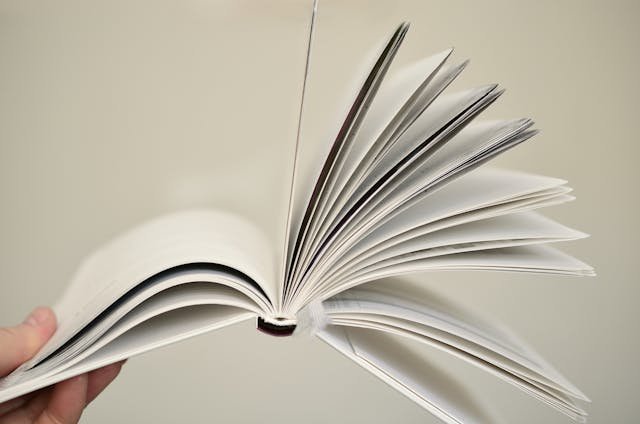

0 Comments