When it comes to tracking and analyzing website performance, WordPress users often find themselves choosing between two popular plugins: Google Site Kit and Monster Insights. This article compares and contrasts these plugins, highlighting their pros and cons, to help you make an informed decision, especially if you’re looking to reduce costs.
Google Site Kit

Pros:
- Cost-Effective: Google Site Kit is completely free, making it a highly attractive option for budget-conscious website owners (Niche Pursuits) (HasThemes).
- Seamless Integration: It integrates effortlessly with key Google services including Google Analytics, Search Console, AdSense, and PageSpeed Insights, providing a comprehensive view of your website’s performance from within the WordPress dashboard (HasThemes) (E-Empirellc).
- Ease of Use: The setup process is user-friendly, and the interface is designed to be accessible even for beginners. You can manage and view essential analytics data directly from your WordPress dashboard (HasThemes) (E-Empirellc).
- Basic Traffic Data: While it may not offer deep user behavior tracking, it provides essential metrics like sessions, pageviews, and traffic sources, which are sufficient for many users (E-Empirellc) (Lyons Web Solutions).
Cons:
- Limited Advanced Features: Google Site Kit may lack some advanced features and customization options found in premium plugins like enhanced eCommerce tracking or detailed event tracking (Niche Pursuits) (E-Empirellc).
- Basic Reporting: The reporting features are adequate for general insights but lack the depth and detail provided by some other analytics plugins. Users seeking more in-depth analysis may need to access the full Google Analytics dashboard separately (HasThemes) (Learn SEO with Curious Ants).
Monster Insights
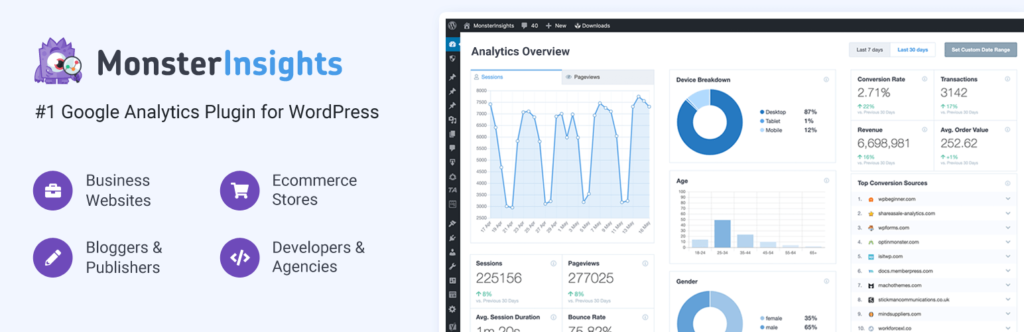
Pros:
- Detailed Analytics: Monster Insights provides a range of advanced features including enhanced eCommerce tracking, custom dimensions, and detailed insights into user behavior. This makes it a powerful tool for users needing comprehensive analytics (Niche Pursuits) (E-Empirellc).
- User-Friendly Interface: The interface is designed to be intuitive and easy to navigate, making it easier to understand and utilize complex data. The plugin also integrates well with other tools and services, enhancing its functionality (HasThemes) (E-Empirellc).
- Additional Features: It offers various additional functionalities such as event tracking, custom reports, and integrations with eCommerce platforms like WooCommerce. These features provide deeper insights into website performance and user interactions (Niche Pursuits) (E-Empirellc).
Cons:
- Cost: While there is a free version, accessing the full range of advanced features requires the Pro version, which can be expensive. This might be a drawback for those looking to keep expenses low (Niche Pursuits) (Lyons Web Solutions).
- Complexity for Beginners: The breadth of features and settings may be overwhelming for users who only need basic analytics. The learning curve might not justify the cost for those with simpler needs (Lyons Web Solutions) (Learn SEO with Curious Ants).
Summary: Which Plugin is Right for You?
For websites that prioritize cost savings and need essential analytics, Google Site Kit is typically the better choice. Its free availability and seamless integration with Google’s suite of tools provide a solid foundation for monitoring website performance without additional expenses. It is particularly suitable for users who require basic data and prefer a straightforward solution.
On the other hand, Monster Insights is ideal for users who need advanced analytics and are willing to invest in a paid Pro version. It offers detailed insights and a range of additional features, making it a powerful tool for more complex analytical needs. However, the cost may not be justifiable for those who only need basic analytics and are focused on minimizing expenses.
Ultimately, the decision between Google Site Kit and Monster Insights should be based on your specific needs and budget constraints. If cost reduction is a priority and advanced features are not essential, Google Site Kit provides an effective and economical solution. For those seeking a more comprehensive analytics tool with additional functionalities, Monster Insights offers greater depth but at a higher cost.

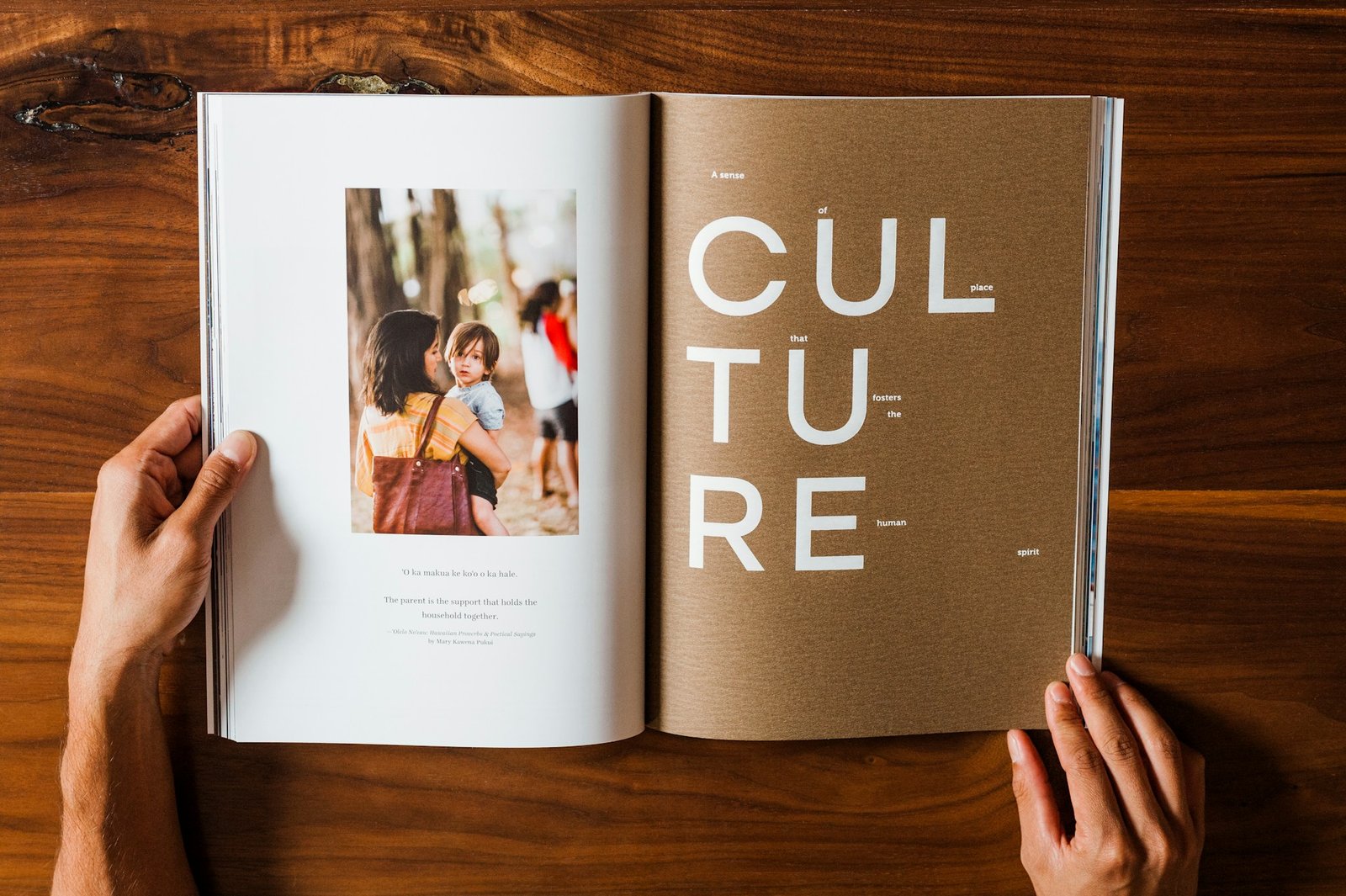
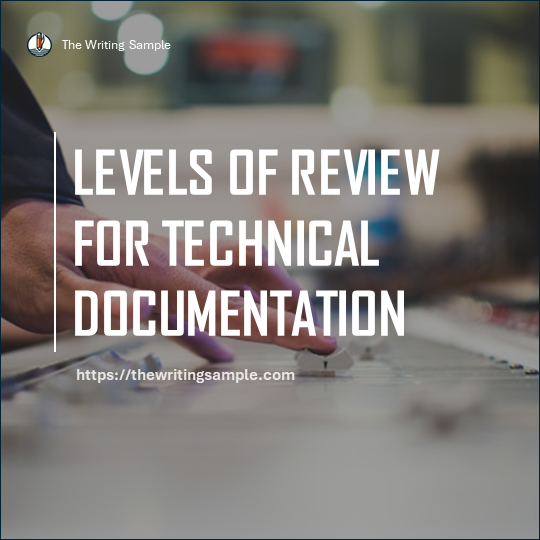

0 Comments