A cover page is the first impression of any document, whether it’s a report, proposal, thesis, or any professional paperwork. A well-formatted cover page sets the tone for the content that follows and reflects the professionalism of the writer or organization. The design and structure of a cover page can vary depending on company branding policies, industry standards, and even military protocols. Here’s a comprehensive guide on the proper ways to format a cover page.
Core Elements of a Cover Page
While the specifics can vary, several core elements are typically included in a cover page:
- Title of the Document: The title should be clear, concise, and placed prominently at or near the center of the page.
- Subtitle (if applicable): This can provide additional context or specificity to the title.
- Author(s) Name(s): Include the name(s) of the individual(s) or organization responsible for the document.
- Date: The date the document was completed or published.
- Company Logo: Incorporate the logo of the organization to reinforce branding.
- Contact Information: This may include the author’s or organization’s address, phone number, email, and website.
- Confidentiality Notice (if applicable): Any necessary disclaimers or confidentiality statements, especially for internal documents.
Formatting Guidelines
Alignment and Spacing:
- Ensure elements are properly aligned. Center alignment is common for titles and subtitles, while left or right alignment can be used for other details.
- Maintain consistent spacing between elements to ensure readability and a clean look.
Font Choices:
- Use professional and readable fonts. Common choices include Times New Roman, Arial, and Calibri.
- Font size should be larger for the title (e.g., 20-24 points) and smaller for other details (e.g., 12-14 points).
Colors:
- Use colors that align with company branding. Stick to a color palette that reflects the organization’s brand identity.
- Ensure text contrasts well with the background for readability.
Logos and Graphics:
- Include the company logo in a prominent yet not overpowering position.
- Ensure logos and graphics are high-resolution and do not distort when resized.
Margins and Padding:
- Maintain standard margins (e.g., 1 inch on all sides) unless specified otherwise by company or industry standards.
- Ensure there’s adequate padding around text and graphic elements.
Adhering to Company Branding Policies
Many organizations have specific branding guidelines that dictate how documents, including cover pages, should be formatted. These policies ensure consistency and reinforce brand identity.
- Branding Guidelines: Follow the company’s style guide, which typically includes rules on logo usage, color schemes, font choices, and overall design principles.
- Templates: Use pre-approved templates provided by the organization. These templates are designed to comply with branding standards and simplify the formatting process.
Industry Standards
Different industries have unique requirements for document formatting. Adhering to these standards ensures that documents meet professional expectations and regulatory requirements.
- Academic: For academic documents, follow the specific formatting guidelines provided by the institution or publication. This often includes detailed instructions on title page layout, font usage, and citation styles.
- Corporate: Business reports and proposals should align with industry norms, which often emphasize clarity, professionalism, and alignment with corporate branding.
- Legal: Legal documents may require specific formats to comply with legal standards and ensure they are admissible in court or for regulatory review.
Military Standards
Military documents follow stringent formatting standards to ensure clarity, uniformity, and adherence to protocols.
- Standard Formats: Military organizations often have detailed manuals outlining the exact format for different types of documents, including cover pages.
- Rank and Identification: Ensure that titles, ranks, and identification numbers are included as required.
- Security Classification: Clearly mark any security classification on the cover page (e.g., Confidential, Secret).
Conclusion
A properly formatted cover page is crucial for making a positive first impression and ensuring that a document meets professional standards. By adhering to core formatting guidelines, company branding policies, and industry or military standards, you can create a cover page that is not only aesthetically pleasing but also functionally effective. Always refer to specific guidelines provided by your organization or industry to ensure compliance and consistency.


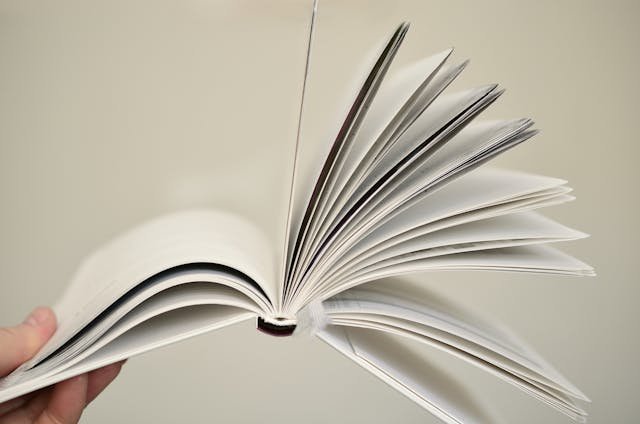

0 Comments