You’ve seen it before—long walls of text, no headings, no spacing, and no clear way to tell what’s important. It’s frustrating, slow, and makes even simple instructions feel like a chore.
Good technical writing isn’t just about the words. It’s about how those words are arranged on the page. Formatting acts as a guide, leading the reader to what they need without effort. Here’s how to make that happen.
1. Break It Up: Use Spacing to Improve Readability
Dense paragraphs bury important details. A simple fix? Use white space to separate ideas.
✅ Good Example:
To reset the system, press and hold the Power button for 10 seconds. Wait for the indicator light to blink before releasing.
❌ Bad Example:
To reset the system, press and hold the Power button for 10 seconds, then wait for the indicator light to blink before releasing. This ensures the system fully resets before you continue.
Same information, but the first one is easier to process.
2. Headings Are Signposts: Use Them Well
Headings tell the reader what’s coming next. They should be clear, not clever.
- ✅ Good: “Resetting the System”
- ❌ Bad: “A Quick Guide to System Recovery”
The first one is direct. The second one is vague. The reader shouldn’t have to guess.
3. Lists and Tables: When to Use Each
Bulleted lists work well for unordered information:
- Features
- Steps in no specific order
- Key takeaways
Numbered lists make sense for sequences:
- Open the settings menu.
- Select “Reset.”
- Confirm the action.
Tables are useful when comparing details:
| Feature | Model A | Model B |
|---|---|---|
| Battery Life | 10 hrs | 12 hrs |
| Weight | 2.5 lbs | 3.1 lbs |
If you’re writing more than three similar points, use a list or a table.
4. Keep Sentences Short and Direct
Long, winding sentences slow the reader down. Instead:
❌ Bad: If the system does not respond to the reset command, it is recommended that you check the power source and then attempt to reset it again by following the steps outlined in the troubleshooting section.
✅ Good: If the system doesn’t reset, check the power source. Then, try again.
Shorter is clearer.
5. Think Like a Reader, Not a Writer
Before publishing, ask yourself:
- Can I find the key information in seconds?
- Is my text scannable?
- Does my formatting help or get in the way?
If your answer isn’t a confident yes, it’s time to revise.
Final Thought: Formatting is Part of Writing
Good formatting isn’t extra—it’s part of writing well. The best documentation makes information easy to find, easy to read, and easy to use. Get the layout right, and the words will follow.

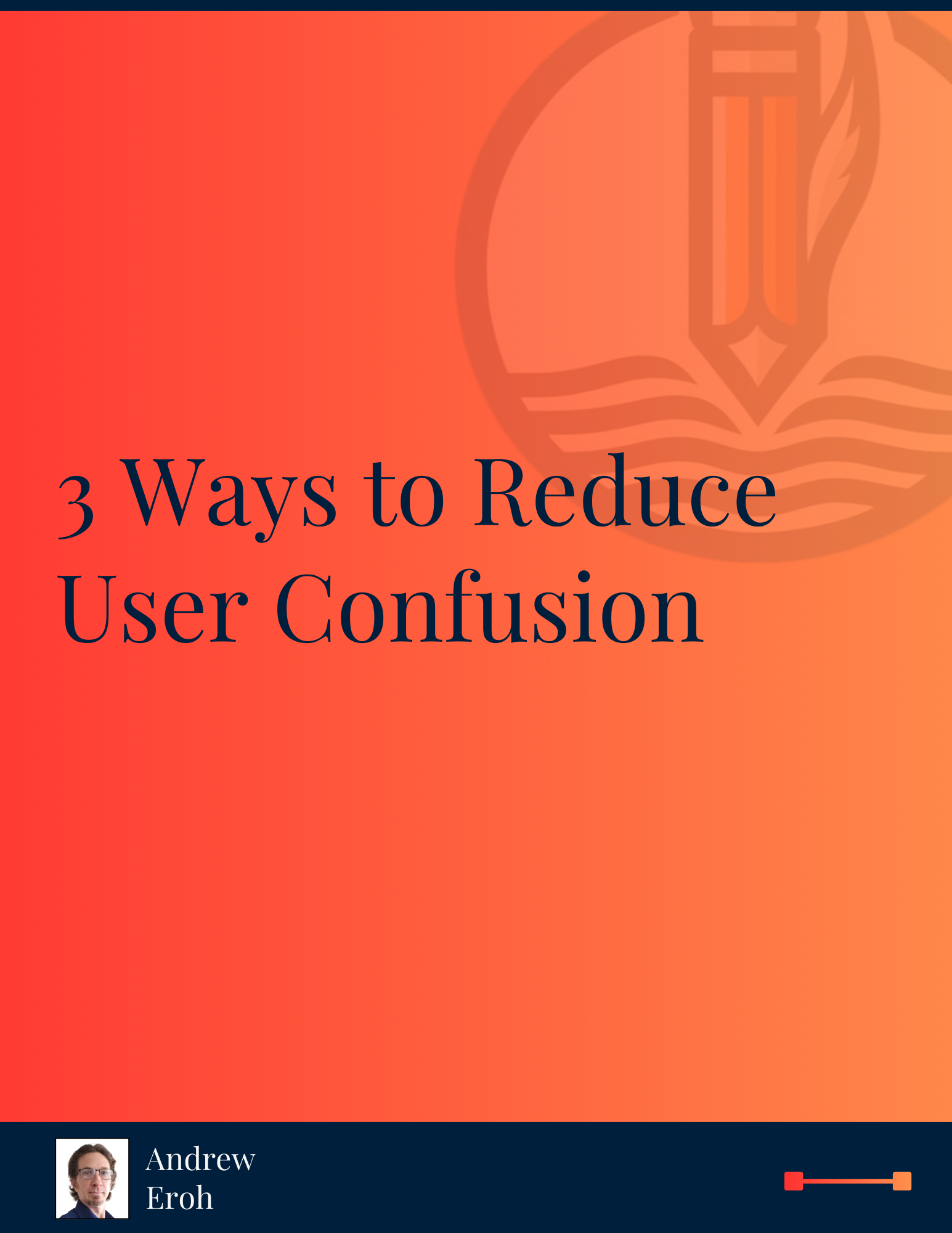

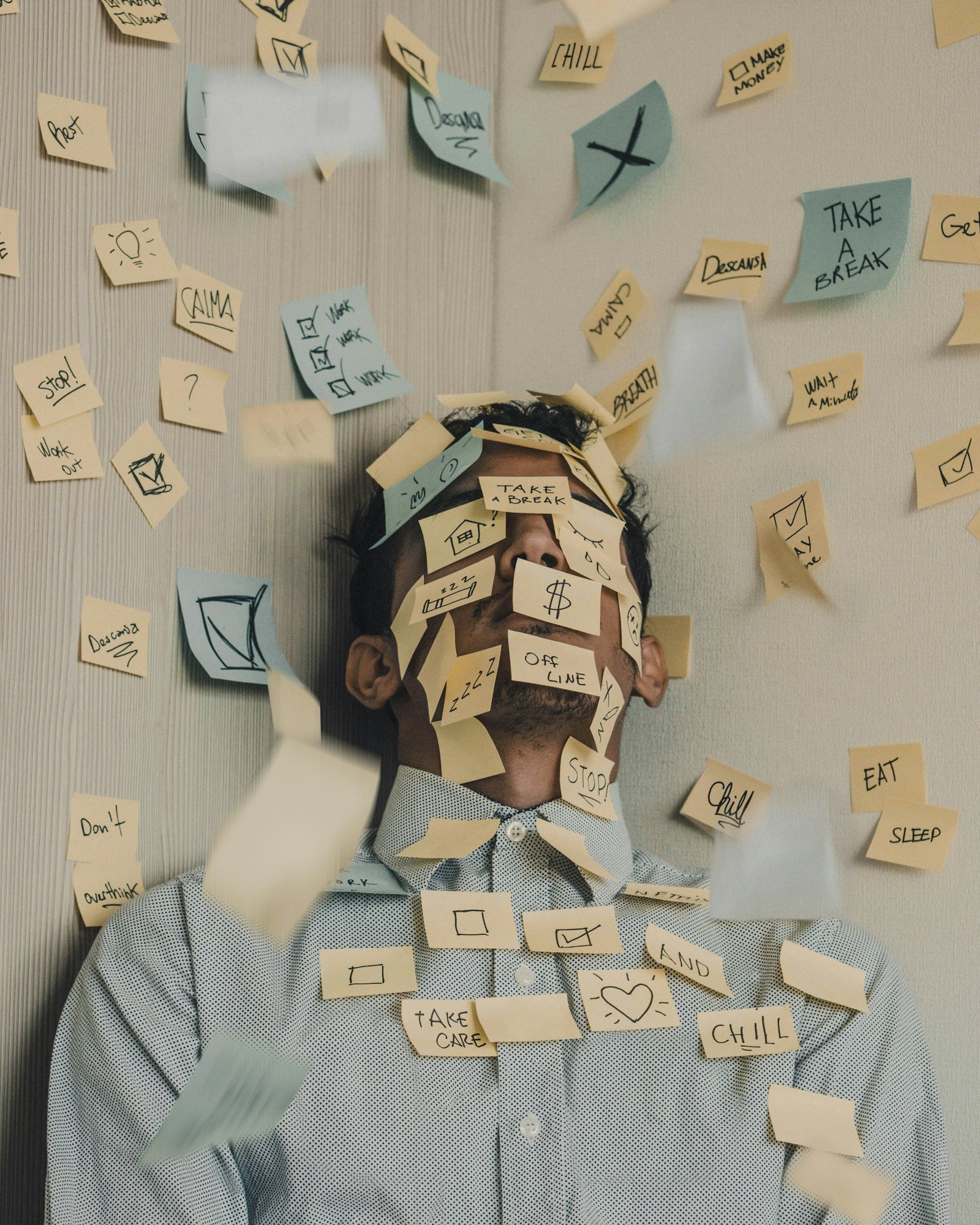
0 Comments