Picture this: an HVAC technician is on-site installing a smart thermostat, and the clock is ticking. They reach for the manual, only to find a confusing mess of overly detailed instructions. Frustrating, right?
That’s where quick-reference guides come in. They’re the unsung heroes of technical writing, designed to provide just enough information—fast. Let’s explore how to create quick-reference materials that technicians will love, using smart thermostats as our example.
Why Quick-Reference Guides Matter
HVAC technicians work in fast-paced environments. They don’t have time to sift through 30 pages of text. A good quick-reference guide should:
- Be concise.
- Highlight the most critical information.
- Use a format that’s easy to scan on the go.
Think of it as the cheat sheet they didn’t know they needed!
What Technicians Need
When working with smart thermostats, HVAC technicians typically need:
- Wiring diagrams: Clear, labeled visuals showing how to connect the thermostat to the HVAC system.
- Error codes: A table of error messages with solutions.
- Installation steps: Simple, step-by-step instructions for mounting and setup.
- Troubleshooting tips: Solutions for common problems, like connectivity issues or power failures.
How to Write for Speed and Clarity
Creating a great quick-reference guide isn’t just about cutting content—it’s about organizing it for maximum usability.
Here’s how:
- Use tables for error codes
- See table below
- Include diagrams for wiring
- Use clean, labeled visuals with arrows pointing to key components.
- Add a legend for symbols to avoid confusion.
- Break installation steps into bite-sized chunks
- Example:
- Turn off power to the HVAC system.
- Connect the thermostat’s red wire to the R terminal.
- Secure the thermostat to the wall plate.
- Example:
- Highlight troubleshooting steps
- Common issue: “Thermostat won’t connect to Wi-Fi.”
- Solution:Ensure the thermostat is within range of the router. Restart both the thermostat and the router. If the issue persists, check for firmware updates via the app.
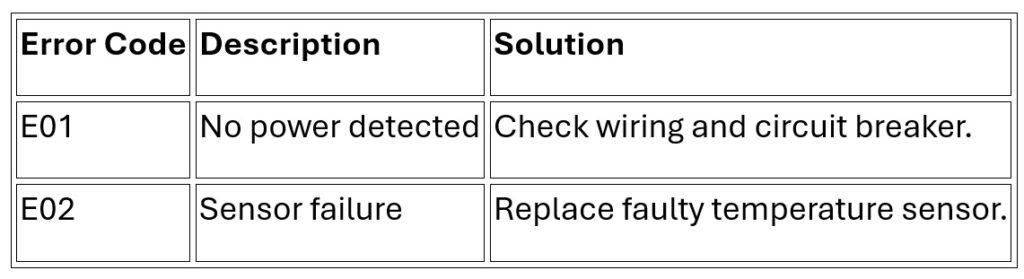
Making It Technician-Friendly
Remember, quick-reference guides are all about usability. To make them technician-friendly:
- Stick to a consistent format: Use the same layout for every guide.
- Minimize distractions: Avoid excessive explanations. Technicians don’t need to know why—they need to know how.
- Add QR codes: Link to videos or extended guides for complex steps.
Key Takeaways
- Quick-reference guides save time and reduce frustration for technicians.
- Focus on wiring diagrams, error codes, installation steps, and troubleshooting tips.
- Keep the layout simple, organized, and easy to scan.
Want more tips for creating documentation that technicians will thank you for?
I post weekly insights on technical writing and real-world examples to help you up your game.
👉 Follow me on LinkedIn to stay in the loop!




0 Comments