Creating effective, clear procedures in a technical manual is essential for guiding users accurately and minimizing the chance of errors. While it may seem straightforward to write step-by-step instructions, many writers fall into the trap of combining too many actions or unrelated tasks within a single sequence, leading to confusion for readers. In this guide, we’ll explore why it’s crucial to break down distinct actions into separate procedures and how to approach structuring these steps to improve readability, accuracy, and user experience.
Understanding the Need for Distinct Procedures
In technical writing, especially when detailing processes or instructions, each step should focus on a single action that brings the user closer to completing the main task. If a step diverts attention away from the main task – for example, by instructing the user to gather tools or remove a cover plate as a preliminary action – it should be treated as a separate procedure. This separation prevents overwhelming the reader with unrelated information in a single sequence, reducing cognitive load and making each action clear and manageable.
Key Reasons to Separate Procedures:
- Clarity: Dividing instructions into distinct actions helps users understand and follow each step without mixing different tasks.
- Efficiency: When each procedure is isolated, users can complete each task more quickly and with greater confidence, reducing the likelihood of mistakes.
- Consistency: Separate procedures make updating and maintaining documents easier. If only one action changes, it’s simpler to update a single procedure rather than revise a complex, intertwined sequence.
Structuring Procedures for Usability
Effective procedure structuring relies on focusing each section on a single, clearly defined action. Here’s how to approach it:
1. Identify the Core Actions
Begin by outlining the primary steps required to complete the main task. Each of these steps should serve a specific purpose that directly contributes to the task’s completion.
2. Separate Ancillary Steps
Any actions that aren’t directly part of the main task should be grouped into their own procedures. For example:
- Gathering Tools: This could be a preliminary procedure titled “Prepare Your Tools.” Clearly list each required tool in this section.
- Removing Protective Elements: If the main task involves accessing internal components, create a procedure like “Remove the Cover Plate” before beginning the main task.
3. Use Descriptive Headings for Each Procedure
Headings and subheadings should be explicit. For instance, “Prepare the Workspace” and “Assemble Required Tools” clearly signal distinct tasks that must be completed before the primary procedure begins. Descriptive headings also enhance the document’s navigability, especially in digital formats where users may scan for specific instructions.
4. Employ Numbered Lists and Bullets for Readability
Presenting steps in numbered lists helps readers track their progress, especially for longer procedures. Bullet points are effective for listing materials or tools needed at the start of a procedure. Additionally, avoid embedding multiple actions within a single step – each action should have its line.
Best Practices for Structured Step-by-Step Instructions
Several best practices in technical writing reinforce the need to keep procedures simple, distinct, and focused on single actions. Here are a few to consider:
- Single-Action Steps
Each step in a procedure should be a standalone action. For example, instead of writing “Gather the wrench and screwdriver, then remove the bolts,” split this into two steps:- Step 1: Gather the wrench and screwdriver.
- Step 2: Use the wrench to remove the bolts.
- Logical Flow
Order steps logically, with each one following naturally from the previous. Avoid sudden jumps in action, which can disorient users. - Consistency in Language and Format
Use consistent phrasing, terminology, and formatting for all procedures to prevent any misunderstanding. Terms like “remove,” “gather,” or “install” should carry the same meaning and usage throughout the manual.
Examples of Properly Structured Procedures
Below are examples illustrating how to separate steps and actions effectively:
- Example 1: Gathering Materials and Tools
Procedure Title: “Prepare Your Tools”- Step 1: Gather the required tools: wrench, screwdriver, and pliers.
- Step 2: Check that all tools are in good working condition.
- Example 2: Accessing a Component
Procedure Title: “Remove the Cover Plate”- Step 1: Using a screwdriver, remove the screws securing the cover plate.
- Step 2: Carefully lift the cover plate and set it aside.
By treating each distinct action as a standalone procedure, you reduce the complexity of each task and help readers move through each stage of a process with confidence.
The Value of Breaking Down Procedures in Technical Writing
Research in technical writing best practices supports the idea that clarity in documentation improves user experience and reduces potential errors. The ANSI and ISO standards for technical documentation, for example, emphasize the importance of separating instructions into manageable actions, which directly contributes to user safety and document usability.
The principles of cognitive load theory, widely recognized in instructional design, also align with this approach. By reducing the mental effort required to process instructions, writers can improve comprehension and retention, allowing users to focus on executing each step accurately.
Conclusion
Breaking down technical procedures into separate, focused actions is a simple but effective way to improve clarity and usability in your manuals. By clearly distinguishing main tasks from preparatory or supplementary actions, you give readers the confidence and structure they need to follow instructions without confusion. Each procedure, no matter how minor, should be seen as an essential building block of the user’s overall success. When structured this way, your manual becomes a reliable guide that enhances user efficiency, reduces mistakes, and, ultimately, builds trust in the quality of the documentation.


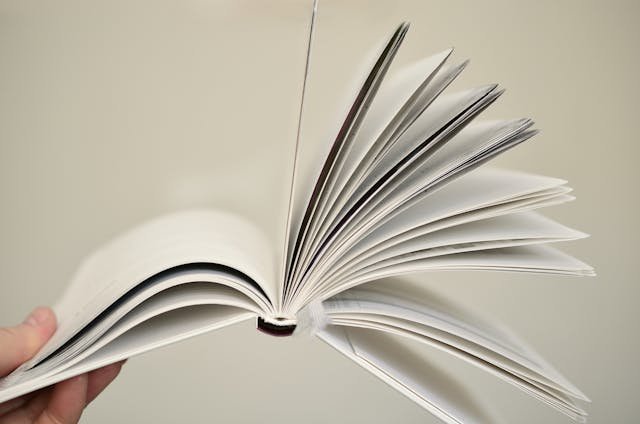

0 Comments