In technical writing, accuracy, clarity, and consistency are essential. Traditionally, proofreading and editing involved time-consuming manual processes, but with AI-enhanced tools, technical writers can now streamline these tasks. AI tools help writers correct grammar, ensure stylistic consistency, and optimize readability while maintaining the technical accuracy of their documents. In this report, we will explore the benefits of AI-powered proofreading and editing tools, review key options available, and discuss best practices for integrating them into your workflow.
The Role of AI in Proofreading and Editing
AI has dramatically improved the speed and precision with which technical writers can proofread and edit documents. These tools use natural language processing (NLP) to analyze text for grammar, spelling, punctuation, and style. Moreover, they can identify and correct inconsistencies in tone and terminology, which are crucial in maintaining professionalism and accuracy in technical writing (Being technical writer)(WritAPI).
Key AI Tools for Proofreading and Editing
Here are some of the most widely-used AI-enhanced proofreading and editing tools that are particularly helpful for technical writers:
- Grammarly: A widely-used tool that offers real-time grammar, punctuation, and style checks. Grammarly’s AI-driven suggestions help writers maintain clarity and professionalism by identifying passive voice, overused words, and convoluted sentence structures (Being technical writer).
- ProWritingAid: This tool goes beyond grammar and spelling, offering detailed reports on readability, style consistency, and even overused phrases. For technical writers, ProWritingAid helps maintain clarity without losing the technical details that are vital for users (Being technical writer)(informiQ).
- Acrolinx: Acrolinx ensures that large-scale technical documentation stays consistent across multiple contributors. It checks for adherence to style guidelines, helping writers maintain tone, brand voice, and terminological accuracy throughout their documents (WritAPI).
Benefits of AI-Enhanced Proofreading and Editing Tools
- Increased Efficiency
AI-powered tools allow technical writers to process large volumes of text quickly, automating routine tasks like grammar correction and style checks. This saves valuable time that can be redirected to more critical tasks, such as ensuring technical accuracy (Being technical writer). - Improved Accuracy
Even the most experienced writer can overlook mistakes after working on a document for long periods. AI tools provide a second set of “eyes” that never tire, catching errors like missing punctuation, spelling mistakes, and inconsistent terminology (informiQ). - Consistency Across Documents
Maintaining consistency is vital when multiple writers are working on the same project. AI tools can scan documents for style consistency, ensuring that the tone and technical terminology are uniform across various sections and writers (WritAPI). - Enhanced Readability
Technical content often involves complex information that can be hard to digest. AI tools suggest ways to improve readability by simplifying complex sentences or offering alternatives for technical jargon. This is especially useful for creating documentation that caters to both novice and experienced users (informiQ).
Best Practices for Using AI Tools in Proofreading and Editing
While AI tools are powerful, they should not be solely relied upon for final edits. Here are some best practices for using AI in your proofreading and editing process:
- Use AI as a First Pass: AI tools are excellent for identifying initial errors, such as grammar, punctuation, and style inconsistencies. Run your document through AI tools like Grammarly or ProWritingAid before doing a manual review (Being technical writer).
- Customize AI Tools to Fit Your Style Guide: Many AI tools allow you to customize their rules to align with your organization’s specific style guide. Ensure that your tool is set to recognize your company’s preferences for terminology, tone, and format (WritAPI).
- Don’t Rely Solely on AI: AI tools are good at catching surface-level issues but may not fully understand the context or nuances of your writing. Always perform a human review, especially to check for technical accuracy and relevance (informiQ).
- Train the AI: Tools like Acrolinx can be trained to recognize specific company terminology and writing styles. Continuously feed the AI relevant data and documents so it improves over time (WritAPI).
Challenges of AI-Enhanced Proofreading and Editing
Although AI tools offer significant advantages, there are some limitations to be aware of:
- Contextual Errors: AI tools may misinterpret the context of certain sentences, especially in highly technical or specialized fields. They might flag technical terms as errors or suggest incorrect alternatives (WritAPI).
- Over-Reliance on Automation: While AI tools can automate much of the proofreading process, they are not infallible. Over-reliance on these tools can result in missed errors that require human judgment (Being technical writer).
Conclusion
AI-enhanced proofreading and editing tools are transforming the landscape of technical writing. Tools like Grammarly, ProWritingAid, and Acrolinx make it easier for writers to produce accurate, consistent, and clear documentation, saving time and reducing human error. However, these tools work best when combined with human oversight, ensuring that the final product is both technically sound and tailored to the specific needs of the audience (Being technical writer)(WritAPI).
By integrating AI tools into your proofreading workflow, you can enhance the quality and efficiency of your technical documentation, making it more readable, accurate, and user-friendly.


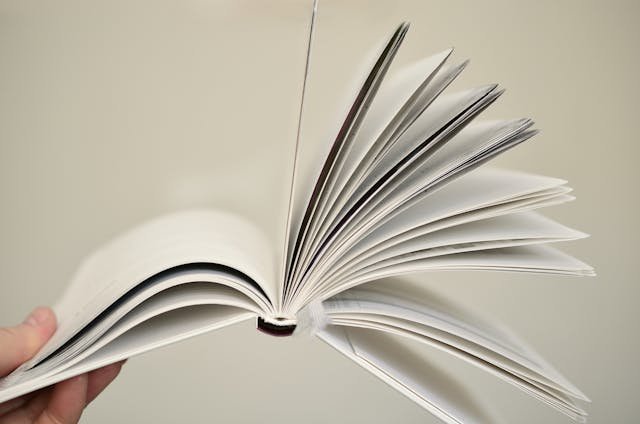

0 Comments