Creating a user manual is a critical task for technical writers. Whether you are a beginner or an experienced professional, understanding the process and utilizing the right tools can significantly enhance the quality and efficiency of your work. This guide provides a detailed step-by-step approach to writing a user manual, emphasizing the importance of preparation, planning, and the use of specialized tools, including modern productivity tools like ChatGPT.
Step 1: Research
Understand the Subject
Before you start writing, it is essential to research the subject matter thoroughly. Gather all necessary details and technical information to ensure that your manual is accurate and comprehensive. This step is crucial for creating a clear and helpful guide that meets the users’ needs. For instance, if you are writing a manual for a software application, ensure you understand every feature and function it offers 1.
Know Your Audience
Identifying your target audience and understanding their knowledge level is vital. For professionals, delve deep into technical details, while for novices, keep explanations simple and cover basic concepts 2. Adapting your language and content complexity to your audience ensures that your manual is both accessible and informative.
Example: IKEA Manuals
IKEA manuals are an excellent example of user-friendly documentation. Designed for non-professionals globally, they use clear visuals and simple instructions understandable by anyone 3. These manuals rely heavily on diagrams and minimal text to overcome language barriers and ensure ease of understanding.
Create User Personas
Developing user personas can help you tailor the content more precisely. User personas are fictional characters that represent different user types that might use your product. They help in understanding the specific needs, experiences, and behaviors of various segments of your audience. For example, a user manual for a smartphone might have personas for tech-savvy users, elderly users, and young children.
Step 2: Plan
Create a Documentation Plan
A well-structured documentation plan is essential for consistency and efficiency. Document all project details, including objectives, tools, timelines, and workflows. Ensure all team members have access to this plan 4. A comprehensive plan might include a project scope, audience analysis, content outline, and resource allocation.
Structure Your Topics
Organize help topics systematically before starting the writing process. Planning the organization in advance helps avoid the need for restructuring later and keeps the project on track 5. Use a logical hierarchy to structure your content, such as breaking down complex procedures into smaller, manageable steps. Additionally, consider using a content map or outline to visualize the structure and flow of the manual.
Define Style and Tone
Establish a consistent style and tone for your manual. This includes deciding on the use of active or passive voice, level of formality, and any specific terminology or jargon. Consistency in style and tone helps in maintaining clarity and professionalism throughout the document. Many organizations use style guides to ensure consistency. For example, the Microsoft Manual of Style is a well-known resource for technical writers.
Step 3: Write
Start Writing
With a structured plan in place, begin drafting your manual. Follow the outline and ensure that each section is clear, concise, and informative. Break down information into digestible parts and use bullet points, numbered lists, and headings to improve readability. Consider the following best practices:
- Use Clear and Simple Language: Avoid jargon unless necessary, and explain any technical terms used.
- Be Concise: Keep sentences and paragraphs short to maintain the reader’s attention.
- Use Visual Aids: Incorporate diagrams, screenshots, and illustrations to complement the text and enhance understanding.
Use Help Authoring Tools
Utilize tools designed for technical writing to enhance efficiency. These tools offer various features that streamline the writing process:
- Single Sourcing: Create different outputs from the same content using conditional content and variables 6. This feature allows you to produce various versions of the manual (e.g., print, web, mobile) from a single source, saving time and ensuring consistency.
- Teamwork Features: Collaborate effectively with roles and topic completion statuses 7. These features help in tracking progress, assigning tasks, and managing versions.
- Pre-made Elements: Use built-in warning boxes, navigation elements, and more. These elements enhance the visual appeal and functionality of the manual.
- Import/Export Formats: Simplify migration and integration of content. This is particularly useful when transitioning from traditional word processors to specialized help authoring tools.
- Templates: Use ready-made templates to streamline design and formatting 8. Templates ensure a consistent look and feel across different sections of the manual.
Leverage Modern Productivity Tools
Incorporate modern productivity tools like ChatGPT to further enhance the writing process:
- Content Generation: Use ChatGPT to generate initial drafts or expand sections with detailed explanations and examples 9. This can save time and provide inspiration for structuring complex information.
- Editing and Proofreading: Utilize AI tools to proofread and suggest improvements in grammar, style, and clarity 10. These tools can catch errors and inconsistencies that might be overlooked.
- Collaboration: Share drafts with team members for real-time feedback and collaborative editing using tools like Google Docs or Microsoft Teams. These platforms facilitate seamless collaboration and version control.
Enhance User Experience
Focus on creating a user-centric manual by incorporating the following elements:
- Interactive Elements: Use hyperlinks, clickable table of contents, and embedded videos to make the manual interactive and engaging.
- Accessibility: Ensure the manual is accessible to all users, including those with disabilities. Follow accessibility guidelines such as providing alt text for images and ensuring sufficient contrast for text.
- Search Functionality: Implement a robust search feature, especially for online manuals, to help users find information quickly and efficiently.
Conclusion
Review and Refine
Review the entire manual for clarity, accuracy, and consistency. Make necessary adjustments based on feedback to ensure that your manual is user-friendly and effective 11. Conduct usability testing by having real users review the manual and provide feedback on its usability and comprehensiveness.
Final Tips
Thorough planning and understanding of your audience are crucial for creating high-quality user manuals. Additionally, using help authoring tools and modern productivity tools can greatly enhance the efficiency and quality of your work 12. Regularly update the manual to reflect any changes in the product or user feedback, ensuring it remains relevant and useful.
By following these steps, you can produce effective and user-friendly manuals that meet the needs of your audience and enhance their experience with your product.
Photo by Matt Ridley on Unsplash
Footnotes
- TechSmith. “How to Write a User Manual.“
- TechWhirl. “Tips for Writing User Manuals.“
- IKEA. “Assembly Instructions.“
- ClickHelp. “How to Plan Technical Documentation.“
- TechSmith. “Structuring Your User Manual.“
- MadCap Software. “Single-Sourcing Content.“
- Atlassian. “Collaborative Documentation.“
- ClickHelp. “Technical Writing Templates.“
- TechCrunch. “How GPT-3 is Transforming Content Creation.“
- Forbes. “The Best AI Tools for Writers.“
- TechWhirl. “Reviewing Technical Documentation.“
- MadCap Software. “Benefits of Help Authoring Tools.“


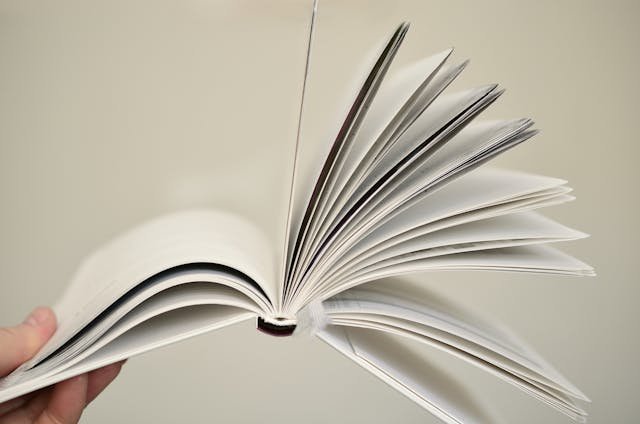

0 Comments